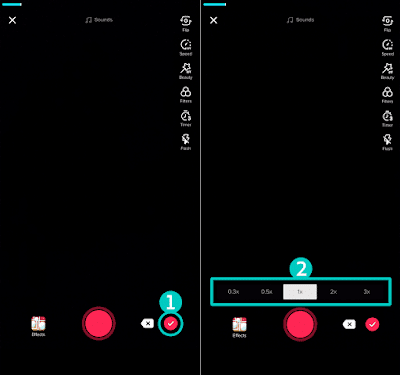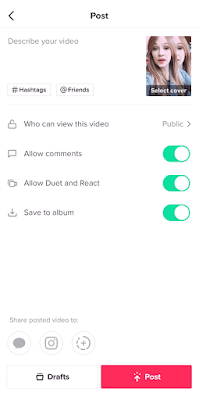TikTok has been one of
the social
media network that had a great impact and reception in the world by
positioning itself among the main media applications. This is an application
where you can interact with different users through short music videos and create a
massive community of viewers around the world.
However, many people have not
yet had the privilege of enjoying TikTok to the fullest, some have not
even downloaded the media app. But don't worry, in this post, we'll show you how to
use TikTok
in the most efficient way possible.
Download the App
It may sound obvious, but the
first thing you need to do is download the application to your device and
create an account. To do so, just go to the App Store for iOS or Google Play
for Android devices, find the media app, and download it. Then
launch the app and press the "Create Account" option. All this is
totally free.
When you create your account
you'll see the main screen where the last uploaded video will start playing. To
stop it you just have to touch the screen once. With the paused video you can better
visualize the whole interface of the application, which is very familiar with
most social
media networks. At the bottom you will find the buttons to navigate;
Home, Trends, Inbox, +, and "Me". Also, in the right panel, you will
find other icons that allow you to react, comment, or share the videos.
One of the best icons is the
last one, which refers you to the music that is playing in the video and the
other videos that have been recorded with the same song. This option is quite
attractive and serves to keep you updated, like many people, artists, and
celebrities do challenges or hashtags based on the same song.
If you want to see other
users' videos you just have to slide up or down, like the Instagram
application. If you want to see a user's profile, just swipe their video to the
left.
To see the popular videos in
the media
app just press the Trends menu and see the collections of the most
popular videos grouped by tags. If you want to search for a particular video or
tag just type it in the search bar. In the Inbox option, you can see the
messages you receive from other TikTok users, and in the
"Me" option you can review and configure your own account.
If you want to add a new video
or content, just select the "+" symbol, but now we'll explain one of
the best ways to make your videos for TikTok.
How to Make Videos for TikTok
Creating videos in the world's
most popular media app is fairly simple, although it can take a long time to
learn all the tools for editing your videos, it's all a matter of practice.
To record a video you only
have to press the red button, the app only records when the button is held, so
you should consider pressing, releasing, and pressing again if you want to do
several scenes and not record between the transitions. To zoom in during the
recording of a video just slide the red button to the top of the screen, and if
you want to zoom out slide it down, but remember to always keep it pressed
during the recording.
Now, at the time of recording
or during the recording you will see a number of different options that will
allow you to enhance your video, such as the recording time setting, which can
vary from 15 to 60 seconds. You can also change the playback speed to make
videos with accelerated action or even in slow motion. There are options for
adjusting the camera's spin, timers, filters, and other rather unique effects.
When adding the sound, TikTok
allows you to do it before or after you've recorded the material, just select
the "Add a sound" option, and it offers different options. All of the
options can be heard before they are selected, and once you've selected the
music, all you have to do is touch the red button to the right of your name.
Now, you can set your music to
match the video you recorded so it's perfectly synchronized. You can do this by
tapping the "Trim" button at the top of the screen and moving the
song with the slider bar at the bottom to properly match the video. Once you
have finished syncing the music to the recording just press Save.
If you want to do more with
your video, you can select the Effects option and add filters and other special
effects to enhance your video. All editing options are divided into categories,
so you can make any kind of Tik Tok music video. You can add
the effects you want just by touching and holding them, they can stay for the
whole video or just for a moment.
You also have the option to
add text or subtitles to the video by selecting the "Text" option.
With this option, you can write what you want to be read during video
transmission. You can also use different fonts, background color, and
alignment. Once you have everything ready you can select the "Ready"
option and now you can select the text to open another editing window where you
can place it wherever you want, change its size, and the time it is shown.
How to Publish and Share a TikTok Video
You are about to start posting
music
videos on this social network. With your video
ready, just select the "Next" option located at the bottom of the
editing screen. You'll now be in the publishing section, where you can add tags
and names of your friends who want to watch your video.
TikTok also allows you
to add more privacy to your videos by disabling comments, allowing you to know
who can watch the video, and even a Duo/Reaction option. With this option,
other users can make Tik Tok music videos from your
video material on a split-screen by recording themselves with your video next
to it.
For those who are just
starting to use this video app, it is best to disable
this option, at least until you feel confident about what you are doing. Get
the most out of this media app and become an artist.
Subscribe by Email
How To Use TikTok and Get The Most Out Of It
4/
5
Oleh
Admin